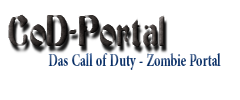1600 Sound Limit, 400 Fx Limit ...
oder
Jei's Lösung
1. Erstelle in Call of Duty World at War\zone_source\english\assetlist
eine my_ignore.csv
und kopiere alles unnötige aus Deiner nazi_zombie_mapname.csv dort hinein.
dann adde in Deine Mod.csv noch:
Wenn das alles nicht reicht könnt Ihr noch in dlc3.csv, mapname.csv, mapname_patch.csv, and zombiemode.csv nicht benötigte FX auskommentieren.
Bsp.:
//fx,FX_name
zusätzlich könnt ihr noch hier schauen:
go to raw>soundalias
look for character.csv, code.csv, common.csv, weapons.csv, projectiles.csv and there you can take out sounds that you are not using, which will be a lot of them since most of the ones included aren't even actually used in zombies.
other places you can look are zone_source>english>assetlist and assetinfo, and find your map in there, you should be able to get a couple extra sounds out of there as well.
oder
Jei's Lösung
1. Erstelle in Call of Duty World at War\zone_source\english\assetlist
eine my_ignore.csv
und kopiere alles unnötige aus Deiner nazi_zombie_mapname.csv dort hinein.
dann adde in Deine Mod.csv noch:
Code:
ignore,my_ignore,,Wenn das alles nicht reicht könnt Ihr noch in dlc3.csv, mapname.csv, mapname_patch.csv, and zombiemode.csv nicht benötigte FX auskommentieren.
Bsp.:
//fx,FX_name
zusätzlich könnt ihr noch hier schauen:
go to raw>soundalias
look for character.csv, code.csv, common.csv, weapons.csv, projectiles.csv and there you can take out sounds that you are not using, which will be a lot of them since most of the ones included aren't even actually used in zombies.
other places you can look are zone_source>english>assetlist and assetinfo, and find your map in there, you should be able to get a couple extra sounds out of there as well.