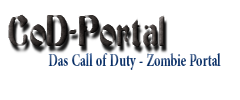
+- CoD-Portal (http://codportal.holzus.bplaced.net/codportal)
+-- Forum: Call of Duty - World at War - Zombies (http://codportal.holzus.bplaced.net/codportal/forumdisplay.php?fid=1)
+--- Forum: Zombie - Mapping Tutorials (http://codportal.holzus.bplaced.net/codportal/forumdisplay.php?fid=4)
+--- Thema: PaP Camos mit Notepad (/showthread.php?tid=26)
PaP Camos mit Notepad - Holz - 21.12.2014
GCZ - Tutorial
1. Suche in root\raw\xmodel das Viewmodel einer Waffe z.B.
t5_weapon_stoner_viewmodel kopiere es und nenne es t5_weapon_stoner_viewmodel_upgraded
2. Öffne es mit Notepad++
suche die 4-5 mtl_weapon_stoner und ersetze Sie mit
mtl_silver_etching (Standart PaP Camo, alles was Du geändert haben willst also auch z.B. die mtl_weapon_stoner_plastic) Du kannst stattdessen auch Deine Camos nehmen z.B: pap_camo, ice_camo, ...
Und kopiere die t5_weapon_stoner_viewmodel_upgraded dann nach root\mods\MAPNAME\xmodel
und vergesse Sie beim Mod builden nicht anzuhaken.
(das Images eurer PaP Camo's muss natürlich auch in root\mods\MAPNAME\images vorhanden sein, auch die mtl_silver_etching)
3. Ersetze in Deinem upgraded Waffenfile root\mods\nazi_zombie_MAP\weapons\sp der Stoner bei
Gunmodel wie in Punkt 1.
Das selbe kannst Du dann auch mit dem Worldmodel machen.